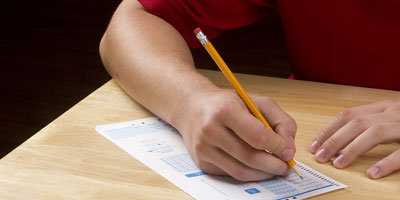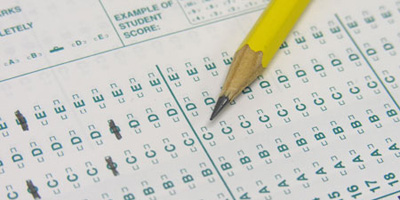ED Data Inventory - Beta
The Inventory was established to enhance the coordination of data collection efforts across program offices, reduce respondent burden, and promote responsible data management practices. Additionally, it reflects the Department’s commitment to transparency, allowing the public to understand the breadth of data collected and maintained. The ED Data Inventory aligns with the federal government’s Open Data Policy (OMB Directive M-13-13), reinforcing accountability and accessibility in the management of public data resources.
Department of Education’s
ED Data Inventory
The ED Data Inventory is designed to provide comprehensive and accessible information about the data collected by the Department of Education. Whether you are exploring datasets for research, policy analysis, or educational initiatives, the Inventory serves as a reliable resource. To maximize your experience, we encourage you to explore the “About,” “Inventory List” and “EDI Resources” sections for detailed guidance and tools.
The ED Data Inventory encompasses a broad range of educational data, excluding personnel and administrative records. It captures data reported through grant activities and statistical collections that inform key insights into the state of education in the United States. Each dataset is accompanied by detailed metadata, including descriptions of individual data collections and their specific elements, ensuring clarity and usability for a variety of purposes.
The ED Data Inventory was developed under the guidance of the Department’s Data Strategy team. A dedicated working group, comprising representatives from offices that collect and manage data, spearheaded its creation. By leveraging information from the Office of Management and Budget (OMB) Information Collection Request packages, the working group identified critical data fields and populated the Inventory. The Inventory is regularly updated as part of ongoing data management and information collection processes.
Advanced Search